Xobni’s New Gadget Store
 Xobni, the relationship management service that helps people search and manage all their contacts and communication, today announced the new Xobni Gadget Platform and Store. The Gadget Store (http://www.xobni.com/gadgets) gives users direct access to leading productivity products, services and applications in Xobni for Outlook. Xobni for Outlook is the first desktop-based OpenSocial container, and it allows developers to integrate their services seamlessly into the email workflow.
Xobni, the relationship management service that helps people search and manage all their contacts and communication, today announced the new Xobni Gadget Platform and Store. The Gadget Store (http://www.xobni.com/gadgets) gives users direct access to leading productivity products, services and applications in Xobni for Outlook. Xobni for Outlook is the first desktop-based OpenSocial container, and it allows developers to integrate their services seamlessly into the email workflow.
Gadgets are now included as part of the Xobni sidebar, a leading Microsoft Outlook plugin with nearly seven million downloads. The Xobni Gadget Store includes free and paid gadgets ($9.99/year and 30 day free trial) and lets users choose from nearly 20 services and applications, including web-based document sharing, lead tracking, issue reporting and monitoring, note-taking, and more – all without leaving the inbox.
* Productivity Gadgets: Dropbox, Evernote, GoldMail, Google Translate, Atlassian JIRA, WebEx
* Collaboration Gadgets: Huddle, Microsoft SharePoint, Salesforce Chatter, Yammer
* Content Gadgets: Facebook, Flickr, Hoover’s, Klout, LinkedIn, Twitter, Xing, YouTube, Yelp
* CRM Gadgets: Salesforce CRM
Xobni (“inbox” spelled backwards) is a San Francisco-based relationship management service that enhances productivity in the workplace. The Xobni service creates robust profiles by combining individual email/phone/text exchanges with social media content (Facebook, LinkedIn, Twitter, etc.) to give users a complete 360-degree view of all their contacts and personal networks. These profiles are connected and made available across various devices and platforms, including Outlook, Gmail, BlackBerry, and soon Android and iPhone. Xobni offers a free product suite across all platforms, and has been downloaded over 6 million times. Xobni’s new full-featured premium product — Xobni Pro — connects these profiles in the cloud across Outlook, webmail and mobile platforms to provide a seamless and comprehensive contact management solution. Xobni is funded by Khosla Ventures, RRE Ventures, Cisco Systems, BlackBerry Partners Fund, First Round Capital and others.

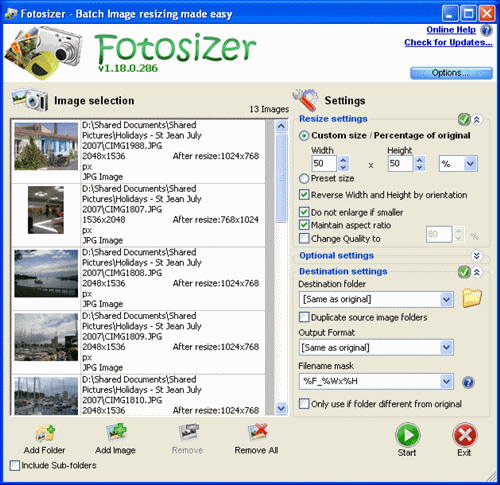

 Looking for a great way to view and manage your RSS feeds from your desktop? Look no further than
Looking for a great way to view and manage your RSS feeds from your desktop? Look no further than 



